skip to main |
skip to sidebar
cara reset epson T10-, T11 , dan Tx200
- Turn off the printer, then move the cartridge carrier to the right side of the printer, and then take out the original cartridges.
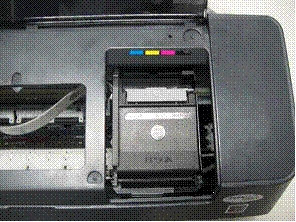
- Use the screwdriver to remove the cover of the cartridge carrier. beware of when opening this cartridge cover.

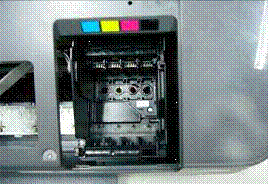
- Push the cartridge carrier to the right side.

- Slide the cartridge under the bar, and take out the cartridges from right side.
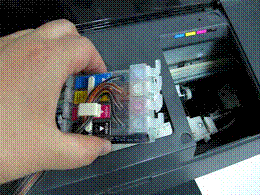

- Move the cartridge carrier back to the middle position of compartment, in order to install the cartridges.
- Install the cartridge in their corresponding color position.
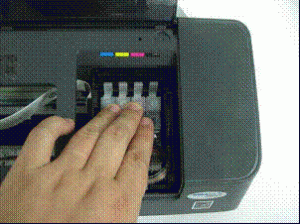
- Place the T shape adhesive pad on the middle position of compartment.
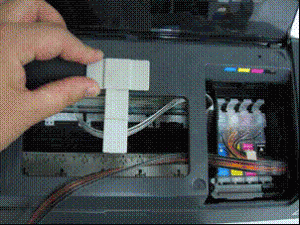
- Place the square adhesive pad on the left position of the printer.
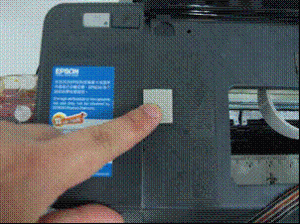
- Attach the tubing between the T shape adhesive pad and square adhesive pad.
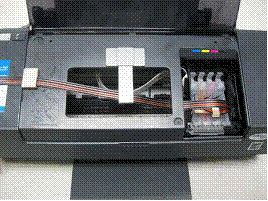
- Place adjust the tubing line, make sure the tubes are not twisted and are straight, with enough room to move back and forth freely with the cartridge compartment movement line.
- The installation is completed.
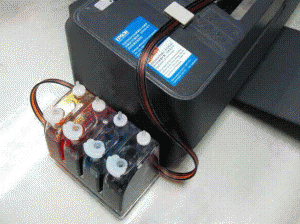
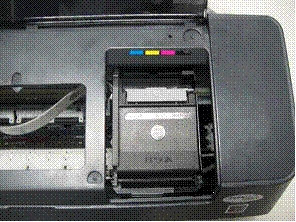

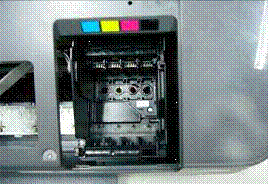

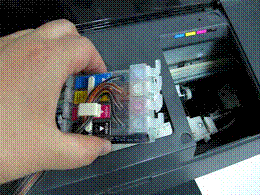

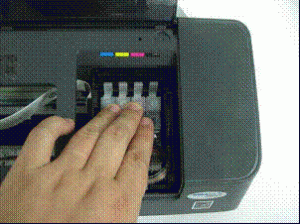
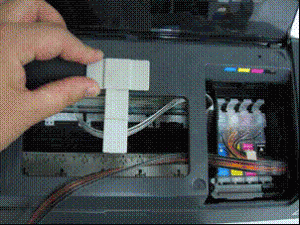
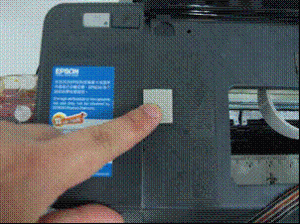
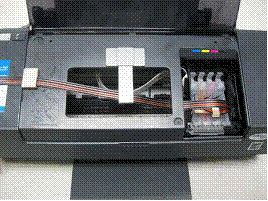
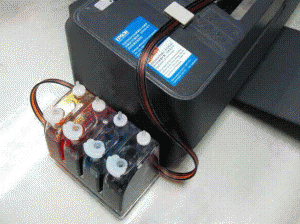
keren apanya? Judul dan isi tidak menyatu. Itu bukan cara reset epson, melainkan cara pasang infus. Bullshit
BalasHapusnih blog kren gx sih?? ko' cement ya?
BalasHapusgambar lo kalo liat roy suryo bs dikritik abis2an tuh...